HOW TO PURCHASE TICKETS
*シネマチケットのみのご利用の場合は、券種名/料金は選択しないでください。シネマチケット以外の決済方法と併用も可能です。

シネマチケットの認証が出来ないと、認証状況に「引換券情報が存在しません」というエラーメッセージが表示されます。
半角、全角、大文字、小文字等、入力誤りの場合でも認証できません。
誤りの無いよう、ご入力をお願いいたします。

「シネマチケット番号を追加」ボタンを押してください。入力枠が追加で表示されます。
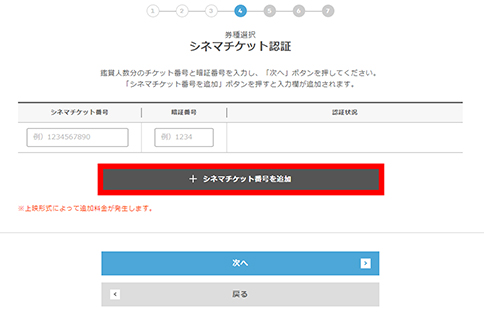
券種に間違いが無いか確認し「次へ」ボタンを押下してください。

購入内容に誤りがないか確認のうえ、「決済する」ボタンを押下してください。
この後決済完了画面が表示されれば、決済完了です。

購入完了となります。
購入完了メールをご確認ください。
劇場で発券せずにQRコードでの入場が可能です。
購入完了メールからQRコードを取得し、スマートフォンで表示いただくか、QRコードをご自宅のプリンターで印刷し、ご鑑賞日当日、入場口でかざしてください。
※複数人でご鑑賞の場合は、ご同行の方と一緒にご来場ください。ただし、チケット購入完了メールに記載されているURLを共有いただいたり、QRコードを事前に印刷したものをお渡しのうえ、それぞれご利用いただくことは可能です。(チケットのお取扱いにはご注意ください)
※チケットを発券する場合は購入番号・お電話番号が必要となりますので、控えることをお勧めいたします。
